This HTML Code is for blogger only
How to add Subscription box permanently to appear under any post you posted in your blog
<div align='center'>
THEN TO ADD SOMETHING LIKE THIS:
<blockquote class="tr_bq" style="text-align: left;">
<span style="color: red;"><span style="background-color: white; font-family: Nunito; font-size: 14px; text-align: -webkit-center;">&nbsp;</span><b style="background: 0px 0px rgb(255, 255, 255); border: 0px; font-family: Nunito; font-size: 14px; outline: 0px; padding: 0px; text-align: -webkit-center; transition: all 0.3s ease 0s; vertical-align: baseline;"><i style="background: 0px 0px; border: 0px; outline: 0px; padding: 0px; transition: all 0.3s ease 0s; vertical-align: baseline;">"Do you have News, gist about yourself, do you acquire new property or outfit and you want the world to know about it? Share it with us. Whatsapp it to +2348038182095 or E-mail: destinyconsult.dc@gmail.com"</i></b><span style="background-color: white; font-family: Nunito; font-size: 14px; text-align: -webkit-center;"></span></span></blockquote>
</div>
How to add Subscription box permanently to appear under any post you posted in your blog
- Open Blogger.com and log in.
- Navigate to THEME and open
- Open EDIT HTML
- Press Ctrl + F to find <div class='post-footer'>
- When find it, copy the HTML CODE below and past below <div class='post-footer'>
<div align='center'>
<form style="border:1px solid #ccc;padding:3px;text-align:center;" action="https://feedburner.google.com/fb/a/mailverify" method="post" target="popupwindow" onsubmit="window.open('https://feedburner.google.com/fb/a/mailverify?uri=InsideNaijaStory', 'popupwindow', 'scrollbars=yes,width=550,height=520');return true"><p>Don't Miss Out, Enter Your Email For News Update:</p><p><input type="text" style="width:140px" name="email"/></p><input type="hidden" value="InsideNaijaStory" name="uri"/><input type="hidden" name="loc" value="en_US"/><input type="submit" value="Subscribe" /></form>
</div>
</div>
- Click Save.
Then Go to your blog site and open a post, check if it appear.
How do you see it? its beautiful. enjoy your blogging.
THEN TO ADD SOMETHING LIKE THIS:
"Do you have News, gist about yourself, do you acquire new property or outfit and you want the world to know about it? Share it with us. Whatsapp it to +2348038182095 or E-mail: destinyconsult.dc@gmail.com"
- Press Ctrl + F to find <div class='post-footer'>
- When find it, copy the HTML CODE below and past below <div class='post-footer'>
<blockquote class="tr_bq" style="text-align: left;">
<span style="color: red;"><span style="background-color: white; font-family: Nunito; font-size: 14px; text-align: -webkit-center;">&nbsp;</span><b style="background: 0px 0px rgb(255, 255, 255); border: 0px; font-family: Nunito; font-size: 14px; outline: 0px; padding: 0px; text-align: -webkit-center; transition: all 0.3s ease 0s; vertical-align: baseline;"><i style="background: 0px 0px; border: 0px; outline: 0px; padding: 0px; transition: all 0.3s ease 0s; vertical-align: baseline;">"Do you have News, gist about yourself, do you acquire new property or outfit and you want the world to know about it? Share it with us. Whatsapp it to +2348038182095 or E-mail: destinyconsult.dc@gmail.com"</i></b><span style="background-color: white; font-family: Nunito; font-size: 14px; text-align: -webkit-center;"></span></span></blockquote>
</div>
- Then, Save.
NOTE:
- Before this Subscription Box HTML Code work in your blogpost you must be using Feedburner
- Change "insidenaijastory" to your blog name
- You can change your text in the blue line
FOR THE WRITE UP
Make it to appear above the Subscription box then change the Telephone number and Email address. you can change the write up in the blue line to suit your blog.



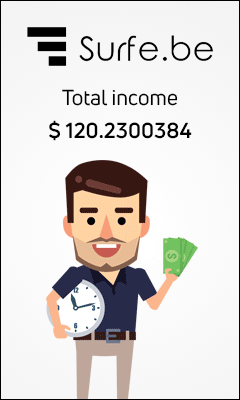

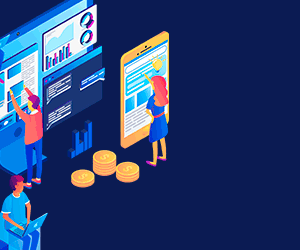
0 Comments
What do you have to say?
Emoji