We start by adding the libraries and CSS to the header of your website: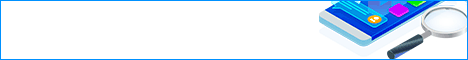
<!--JQuery-->
<script type="text/javascript" src="jquery-3.3.1.min.js"></script>
<!--Floating WhatsApp css-->
<link rel="stylesheet" href="floating-wpp.min.css">
<!--Floating WhatsApp javascript-->
<script type="text/javascript" src="floating-wpp.min.js"></script>Now you must add a div with the WAButton ID, which is where the plugin will render the click to chat button.
<!--Div where the WhatsApp will be rendered-->
<div id="WAButton"></div> You must add a script block where the plugin is used on the div that we added in the previous step:
<script type="text/javascript">
$(function () {
$('#WAButton').floatingWhatsApp({
phone: 'WHATSAPP-PHONE-NUMBER', //WhatsApp Business phone number
headerTitle: 'Chat with us on WhatsApp!', //Popup Title
popupMessage: 'Hello, how can we help you?', //Popup Message
showPopup: true, //Enables popup display
buttonImage: '<img src="whatsapp.svg" />', //Button Image
//headerColor: 'crimson', //Custom header color
//backgroundColor: 'crimson', //Custom background button color
position: "right" //Position: left | right
});
});
</script>
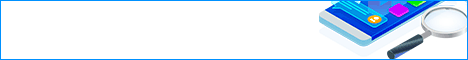
This code has the following basic parameters:
phone: Phone number you use for WhatsApp Business.
position: Define if you want the button to appear to the "left" or to the "right".
popupMessage: The message that will appear in the popup window, inviting the visitor to start a conversation.
showPopup: Define if the message popup window is enabled or disabled. If disabled, only the button appears, and clicking on it will start the conversation.
autoOpenTimeout: Number of milliseconds that the plugin must wait to open the popup automatically.
headerColor: Background color of the popup window’s title bar.
headerTitle: The popup window’s title
buttonImage: Image that you want to appear in a <img> tag.
size: Button width in CSS format, default is “72px”.
backgroundColor: Background color for the floating button

It work right. Please drop a comment. I appreciate a lot



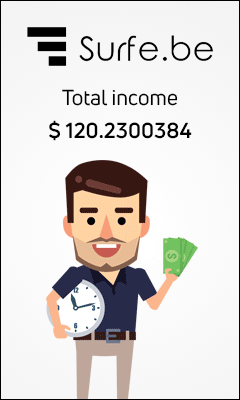
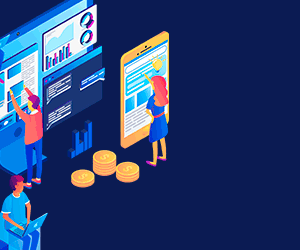
0 Comments
What do you have to say?
Emoji