<div id="whatswidget-pre-wrapper" class="">
<div id="whatswidget-widget-wrapper" class="whatswidget-widget-wrapper" style="all:revert;">
<div id="whatswidget-conversation" class="whatswidget-conversation" style="color: revert; font: revert; font-feature-settings: revert; font-kerning: revert; font-optical-sizing: revert; font-variation-settings: revert; text-orientation: revert; text-rendering: revert; -webkit-font-smoothing: revert; -webkit-locale: revert; -webkit-text-orientation: revert; -webkit-writing-mode: revert; writing-mode: revert; zoom: revert; place-content: revert; place-items: revert; place-self: revert; alignment-baseline: revert; animation: revert; appearance: revert; backdrop-filter: revert; backface-visibility: revert; background: revert; background-blend-mode: revert; baseline-shift: revert; block-size: revert; border-block: revert; border: revert; border-radius: revert; border-collapse: revert; border-inline: revert; inset: revert; box-shadow: revert; box-sizing: revert; break-after: revert; break-before: revert; break-inside: revert; buffered-rendering: revert; caption-side: revert; caret-color: revert; clear: revert; clip: revert; clip-path: revert; clip-rule: revert; color-interpolation: revert; color-interpolation-filters: revert; color-rendering: revert; color-scheme: revert; columns: revert; column-fill: revert; gap: revert; column-rule: revert; column-span: revert; contain: revert; contain-intrinsic-size: revert; content: revert; content-visibility: revert; counter-increment: revert; counter-reset: revert; counter-set: revert; cursor: revert; cx: revert; cy: revert; d: revert; display: none; dominant-baseline: revert; empty-cells: revert; fill: revert; fill-opacity: revert; fill-rule: revert; filter: revert; flex: revert; flex-flow: revert; float: revert; flood-color: revert; flood-opacity: revert; grid: revert; grid-area: revert; height: revert; hyphens: revert; image-orientation: revert; image-rendering: revert; inline-size: revert; inset-block: revert; inset-inline: revert; isolation: revert; letter-spacing: revert; lighting-color: revert; line-break: revert; list-style: revert; margin-block: revert; margin: revert; margin-inline: revert; marker: revert; mask: revert; mask-type: revert; max-block-size: revert; max-height: revert; max-inline-size: revert; max-width: revert; min-block-size: revert; min-height: revert; min-inline-size: revert; min-width: revert; mix-blend-mode: revert; object-fit: revert; object-position: revert; offset: revert; opacity: 0; order: revert; origin-trial-test-property: revert; orphans: revert; outline: revert; outline-offset: revert; overflow-anchor: revert; overflow-wrap: revert; overflow: revert; overscroll-behavior-block: revert; overscroll-behavior-inline: revert; overscroll-behavior: revert; padding-block: revert; padding: revert; padding-inline: revert; page: revert; page-orientation: revert; paint-order: revert; perspective: revert; perspective-origin: revert; pointer-events: revert; position: revert; quotes: revert; r: revert; resize: revert; ruby-position: revert; rx: revert; ry: revert; scroll-behavior: revert; scroll-margin-block: revert; scroll-margin: revert; scroll-margin-inline: revert; scroll-padding-block: revert; scroll-padding: revert; scroll-padding-inline: revert; scroll-snap-align: revert; scroll-snap-stop: revert; scroll-snap-type: revert; shape-image-threshold: revert; shape-margin: revert; shape-outside: revert; shape-rendering: revert; size: revert; speak: revert; stop-color: revert; stop-opacity: revert; stroke: revert; stroke-dasharray: revert; stroke-dashoffset: revert; stroke-linecap: revert; stroke-linejoin: revert; stroke-miterlimit: revert; stroke-opacity: revert; stroke-width: revert; tab-size: revert; table-layout: revert; text-align: revert; text-align-last: revert; text-anchor: revert; text-combine-upright: revert; text-decoration: revert; text-decoration-skip-ink: revert; text-indent: revert; text-overflow: revert; text-shadow: revert; text-size-adjust: revert; text-transform: revert; text-underline-offset: revert; text-underline-position: revert; touch-action: revert; transform: revert; transform-box: revert; transform-origin: revert; transform-style: revert; transition: revert; user-select: revert; vector-effect: revert; vertical-align: revert; visibility: revert; -webkit-app-region: revert; border-spacing: revert; -webkit-border-image: revert; -webkit-box-align: revert; -webkit-box-decoration-break: revert; -webkit-box-direction: revert; -webkit-box-flex: revert; -webkit-box-ordinal-group: revert; -webkit-box-orient: revert; -webkit-box-pack: revert; -webkit-box-reflect: revert; -webkit-highlight: revert; -webkit-hyphenate-character: revert; -webkit-line-break: revert; -webkit-line-clamp: revert; -webkit-mask-box-image: revert; -webkit-mask: revert; -webkit-mask-composite: revert; -webkit-perspective-origin-x: revert; -webkit-perspective-origin-y: revert; -webkit-print-color-adjust: revert; -webkit-rtl-ordering: revert; -webkit-ruby-position: revert; -webkit-tap-highlight-color: revert; -webkit-text-combine: revert; -webkit-text-decorations-in-effect: revert; -webkit-text-emphasis: revert; -webkit-text-emphasis-position: revert; -webkit-text-fill-color: revert; -webkit-text-security: revert; -webkit-text-stroke: revert; -webkit-transform-origin-x: revert; -webkit-transform-origin-y: revert; -webkit-transform-origin-z: revert; -webkit-user-drag: revert; -webkit-user-modify: revert; white-space: revert; widows: revert; width: revert; will-change: revert; word-break: revert; word-spacing: revert; x: revert; y: revert; z-index: revert;"><div class="whatswidget-conversation-header" style="all:revert;">
<div id="whatswidget-conversation-title" class="whatswidget-conversation-title" style="all:revert;">Destiny Web Designs</div></div><div id="whatswidget-conversation-message" class="whatswidget-conversation-message " style="all:revert;">Welcome to Destiny Web Designs, What are you looking for?</div><div class="whatswidget-conversation-cta" style="all:revert;"> <a style="all:revert;" id="whatswidget-phone-desktop" target="_blank" href="https://web.whatsapp.com/send?phone=+2348038182095" class="whatswidget-cta whatswidget-cta-desktop">Send message</a> <a id="whatswidget-phone-mobile" target="_blank" href="https://wa.me/+2348038182095" class="whatswidget-cta whatswidget-cta-mobile" style="all:revert;">Send message</a>
</div><a target="_blank" class="whatswidget-link" href="https://www.oflox.com" title="Feito no WhatsWidget" style="all:revert;"><img src="" width="16px" style="all:revert;"></a></div>
<div id="whatswidget-conversation-message-outer" class="whatswidget-conversation-message-outer" style="all:revert;"> <span id="whatswidget-text-header-outer" class="whatswidget-text-header-outer" style="all:revert;">Destiny Web Designs</span><br> <div id="whatswidget-text-message-outer" class="whatswidget-text-message-outer" style="all:revert;">Welcome to Destiny Web Designs, What are you looking for?</div></div><div class="whatswidget-button-wrapper" style="all:revert;"><div class="whatswidget-button" id="whatswidget-button" style="all:revert;"><div style="margin:0 auto;width:38.5px;all:revert;"> <img class="whatswidget-icon" style="all:revert;" src=" https://www.oflox.com/blog/wp-content/uploads/2021/01/wpwhite.png"></div></div></div>
<script id="whatswidget-script" type="text/javascript">document.getElementById("whatswidget-conversation").style.display="none";document.getElementById("whatswidget-conversation").style.opacity="0"; var button=document.getElementById("whatswidget-button");button.addEventListener("click",openChat);var conversationMessageOuter=document.getElementById("whatswidget-conversation-message-outer");conversationMessageOuter.addEventListener("click",openChat);var chatOpen=!1;function openChat(){0==chatOpen?(document.getElementById("whatswidget-conversation").style.display="block",document.getElementById("whatswidget-conversation").style.opacity=100,chatOpen=!0,document.getElementById("whatswidget-conversation-message-outer").style.display="none"):(document.getElementById("whatswidget-conversation").style.opacity=0,document.getElementById("whatswidget-conversation").style.display="none",chatOpen=!1)}</script></div>
<style id="whatswidget-style">.whatswidget-widget-wrapper{font-family:"Helvetica Neue","Apple Color Emoji",Helvetica,Arial,sans-serif !important;font-size:16px !important;position:fixed !important;bottom:20px !important;right:30px !important;z-index:1001 !important}.whatswidget-conversation{background-color:#e4dcd4 !important;background-image:url('https://www.oflox.com/blog/wp-content/uploads/2021/01/wpbg.png') !important;background-repeat:repeat !important;box-shadow:rgba(0, 0, 0, 0.16) 0px 5px 40px !important;width:250px !important;height:300px !important;border-radius:10px !important;transition-duration:0.5s !important;margin-bottom:80px !important}.whatswidget-conversation-header{background-color:white !important;padding:10px !important;padding-left:25px !important;box-shadow:0px 1px #00000029 !important;font-weight:600 !important;border-top-left-radius:10px !important;border-top-right-radius:10px !important}.whatswidget-conversation-message{line-height: 1.2em !important;background-color:white !important;padding:10px !important;margin:10px !important;margin-left:15px !important;border-radius:5px !important}.whatswidget-conversation-message-outer{background-color:#FFF !important;padding:10px !important;margin:10px !important;margin-left:0px !important;border-radius:5px !important;box-shadow:rgba(0, 0, 0, 0.342) 0px 2.5px 10px !important;cursor:pointer !important;animation:nudge 2s linear infinite !important;margin-bottom:70px !important}.whatswidget-text-header-outer{font-weight:bold !important;font-size:90% !important}.whatswidget-text-message-outer{font-size:90% !important}.whatswidget-conversation-cta{border-radius:25px !important;width:175px !important;font-size:110% !important;padding:10px !important;margin:0 auto !important;text-align:center !important;background-color:#23b123 !important;color:white !important;font-weight:bold !important;box-shadow:rgba(0, 0, 0, 0.16) 0px 2.5px 10px !important;transition:1s !important;position:absolute !important;top:62% !important;left:10% !important}.whatswidget-conversation-cta:hover{transform:scale(1.1) !important;filter:brightness(1.3) !important}.whatswidget-cta{text-decoration:none !important;color:white !important}.whatswidget-cta-desktop{display:none !important}.whatswidget-cta-mobile{display:inherit !important}@media (min-width: 48em){.whatswidget-cta-desktop{display:inherit !important}
.whatswidget-cta-mobile{display:none !important}}.whatswidget-button-wrapper{position:fixed !important;bottom:15px !important;right:15px !important}.whatswidget-button{position:relative !important;right:0px !important;background-color:#31d831 !important;border-radius:100% !important;width:60px !important;height:60px !important;box-shadow:2px 1px #0d630d63 !important;transition:1s !important}.whatswidget-icon{width:42px !important;height:42px !important;position:absolute !important; bottom:10px !important; left:10px !important;}.whatswidget-button:hover{filter:brightness(115%) !important;transform:rotate(15deg) scale(1.15) !important;cursor:pointer !important}@keyframes nudge{20%,100%{transform:translate(0,0)}0%{transform:translate(0,5px);transform:rotate(2deg)}10%{transform:translate(0,-5px);transform:rotate(-2deg)}}.whatswidget-link{position:absolute !important;bottom:90px !important;right:5px !important;opacity:0.5 !important}</style>
</div>
If your Blogspot refused to save after adding this Code locate http://www.htmlparse.com/, copy the code and pest in the box provided and encode it. copy it and go and pest it in your site html code between <body> and </body>.
How To Add WhatsApp Chat Button In WordPress?
If you have your website built on WordPress. And if you want to know, How To Add WhatsApp Chat Button In WordPress Without Plugin, then for this you first generate HTML code from our tool. And then after copying it, follow this steps.
- Login to the WordPress website.
- Go to appearance> widgets.
After that you paste this code in any footer widget.
Congratulations, you have now added WhatsApp Chat button to your WordPress without a plugin. And now you can easily chat live chat on WhatsApp with your customers and visitors.
How To Add WhatsApp Chat Button In CSS, JAVASCRIPT & PHP Website?
If you have custom made your website. Meaning designed and developed using HTML, CSS, Javascript & PHP. And you want to add WhatsApp Chat button to it. So first of all, generate the code from this tool. And then put it past after the <body> or before </body> part of your website. See the screenshot below for more information.
And when you follow this steps, a WhatsApp chat button will be added to your website too. And then your visitors and customers will also be able to easily direct messages from your website to you on WhatsApp. And how to use this tool. Watch this video for more information.

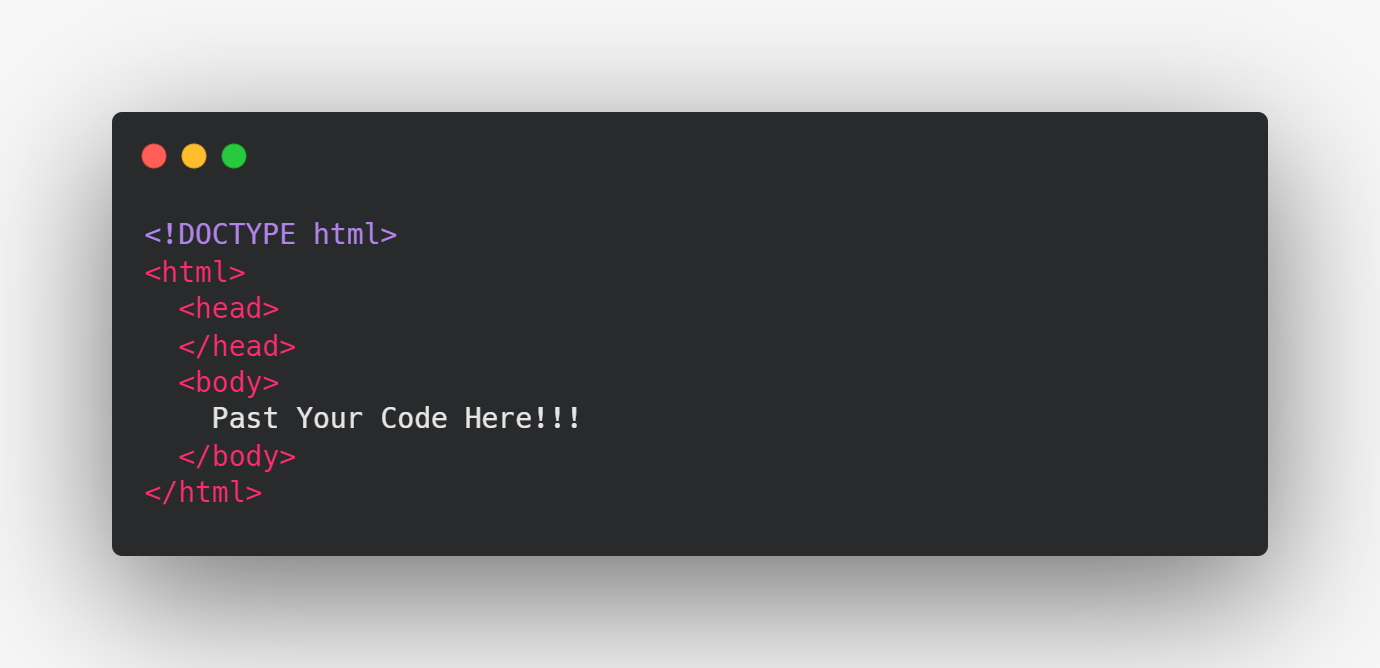
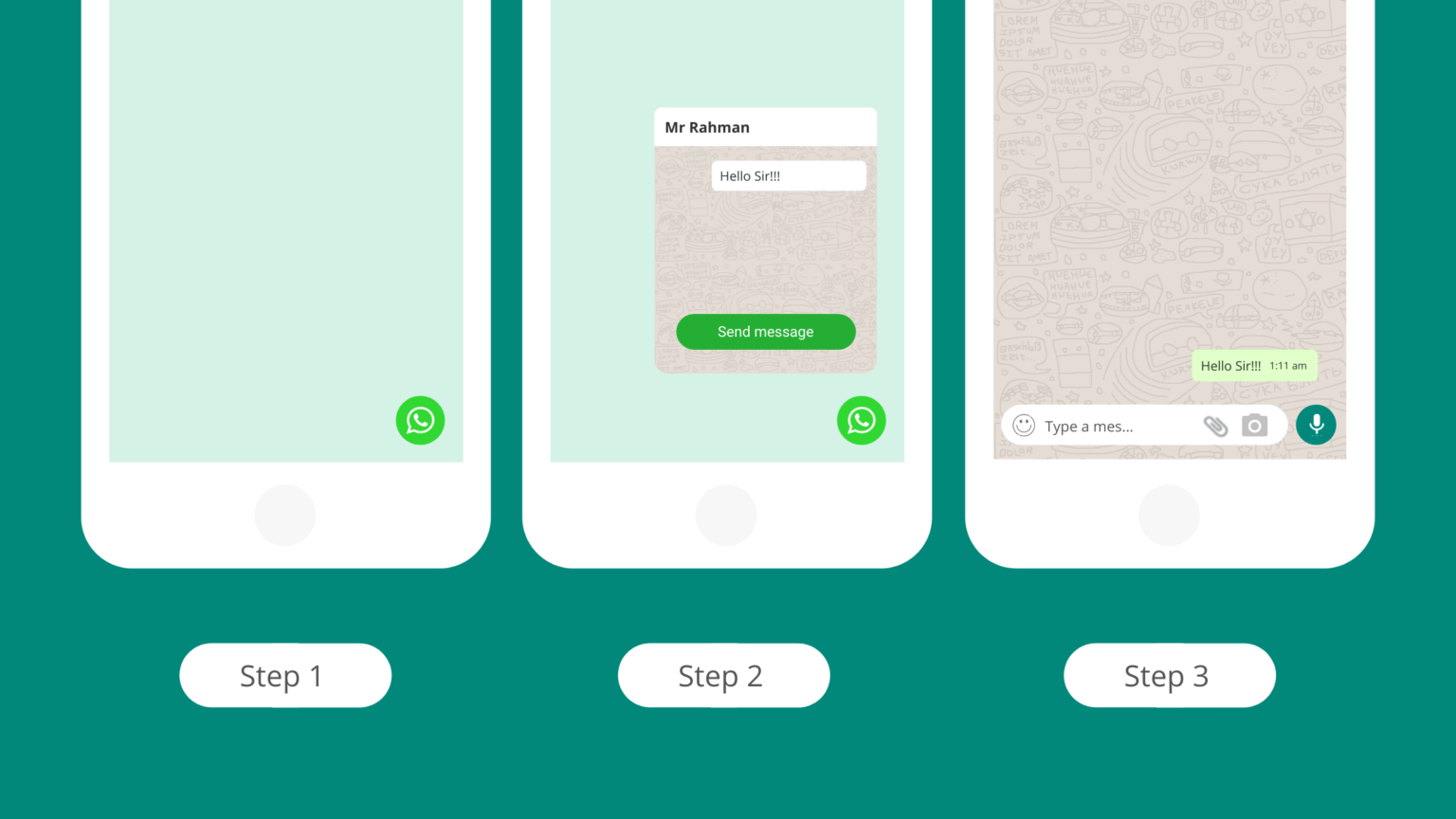


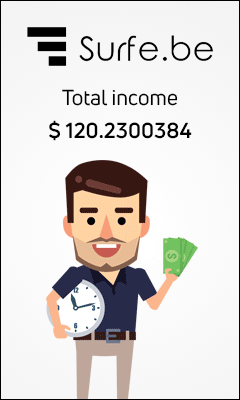

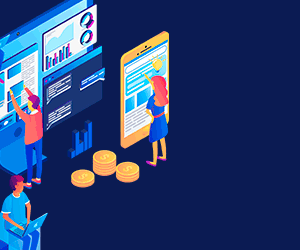
0 Comments
What do you have to say?
Emoji